Team Overview
On the team overview section, you’ll find a customizable organizational chart where you can build and check on your teams
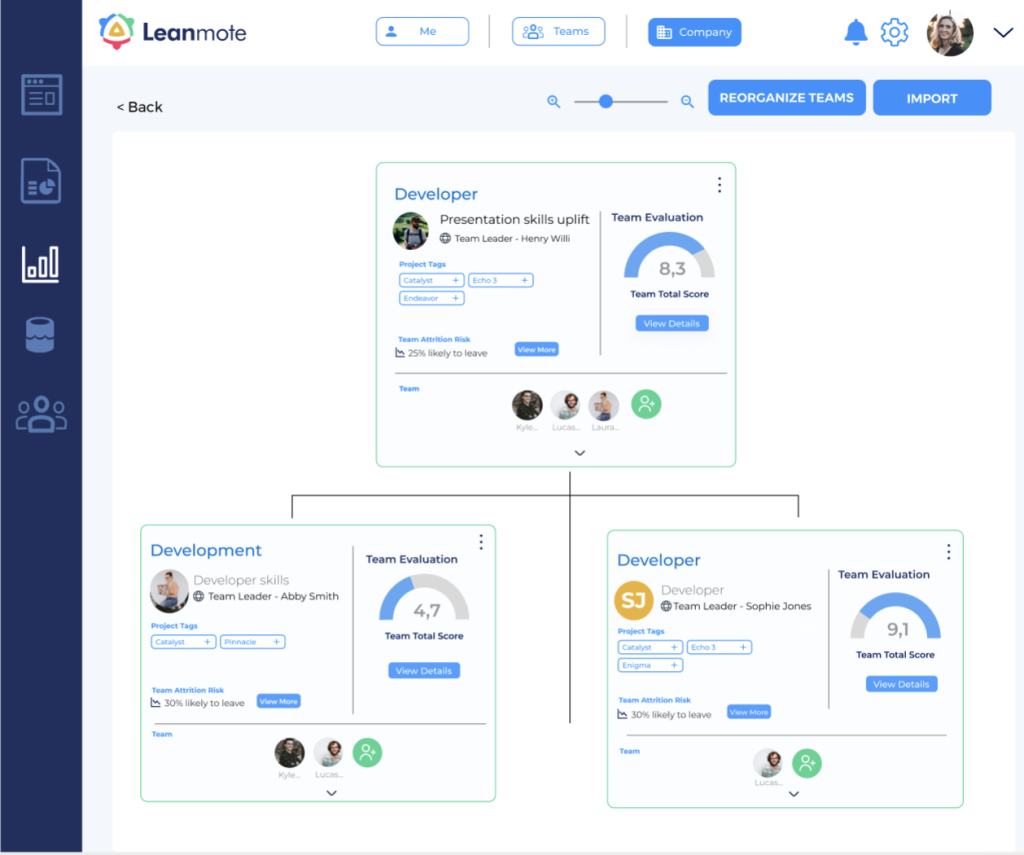
You can organize and add new teams check overall scores and dive down in your teams.
Each team you manage will show its manager and the people who work on it:
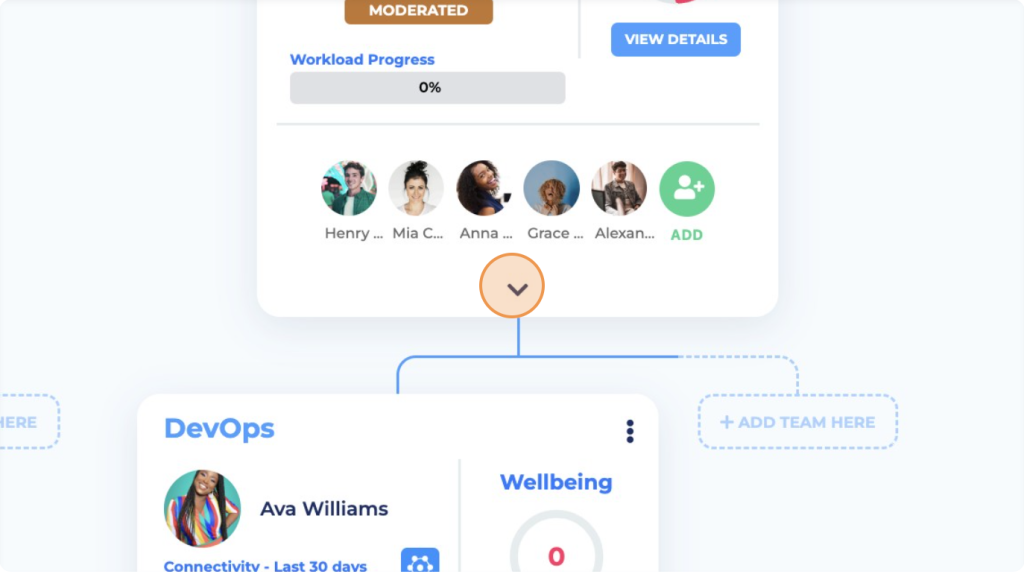
Once you click on the arrow highlighted in orange you’ll see all of the members of the team and can jump into any of the team members statistics
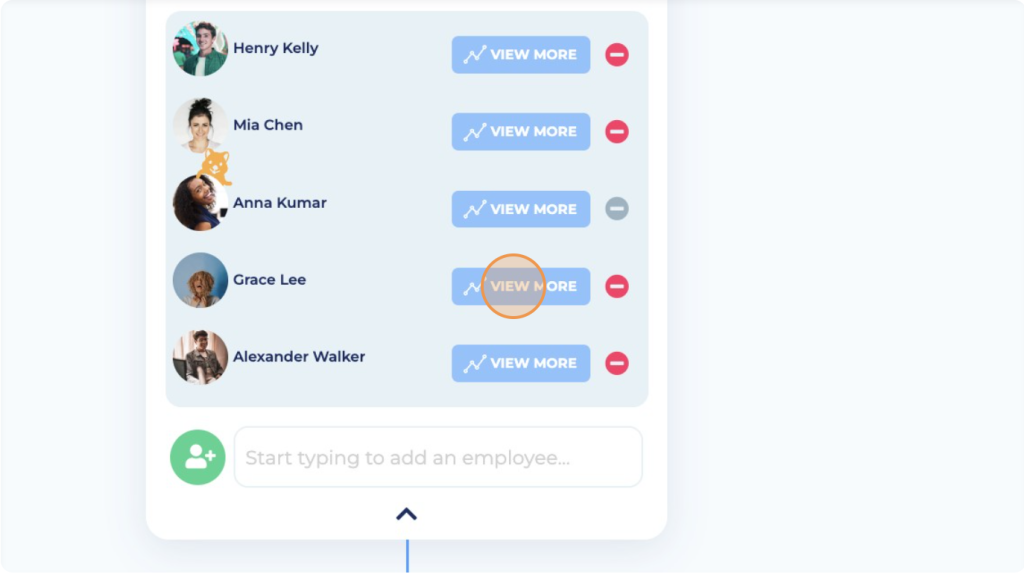
Or add new members at the end of the card.
Understanding your teams
From the same card, you can check either on team details or in connectivity.
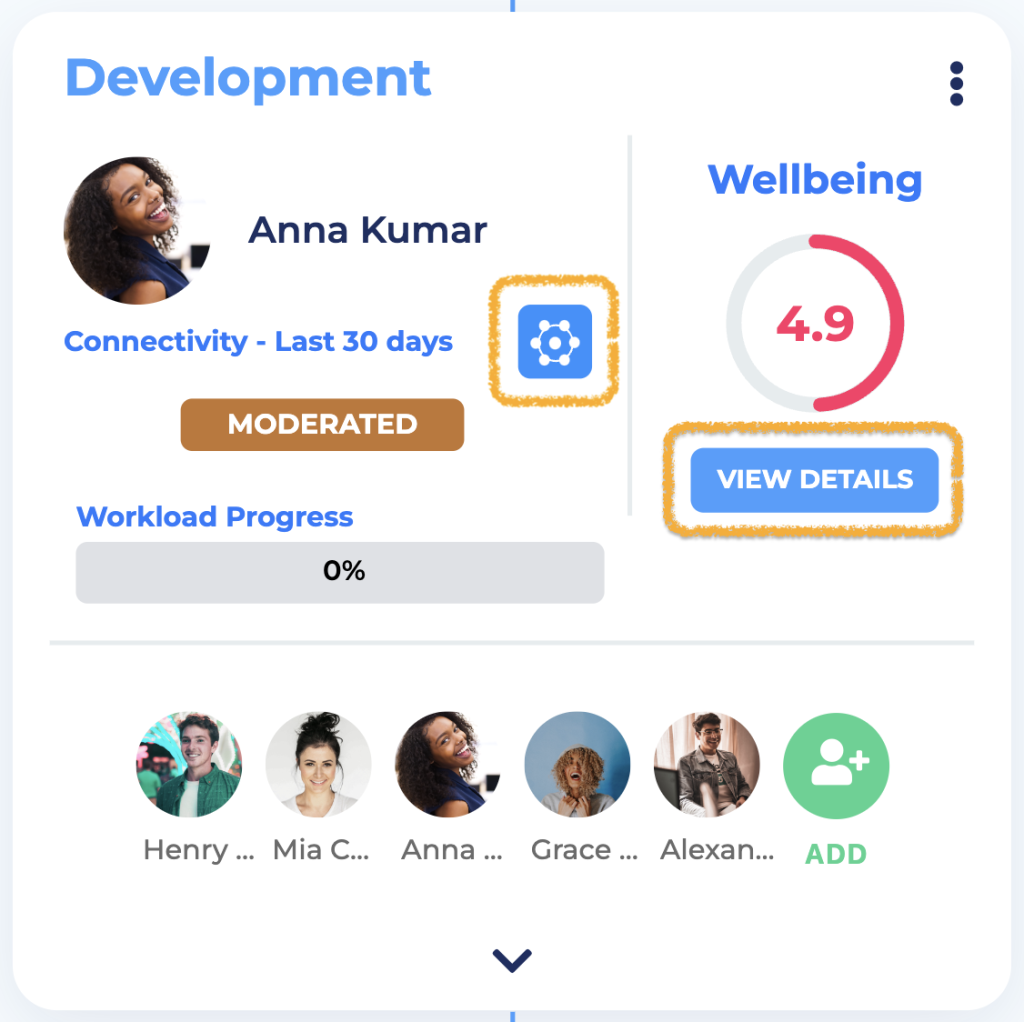
View details will redirection you to team analytics.
On the other side, if you click on the connectivity icon, you’ll be redirected to team connectivity.