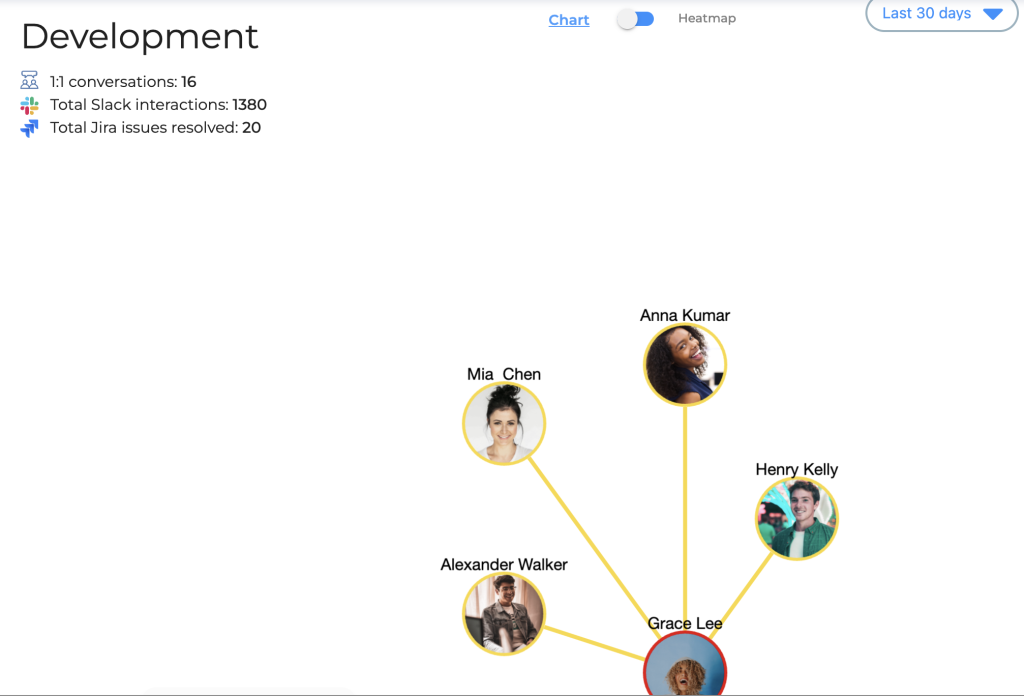Team Connectivity
Once you enter team connectivity from the team overview. You’ll see a detailed chart on how connectivity is between the team members of your team.
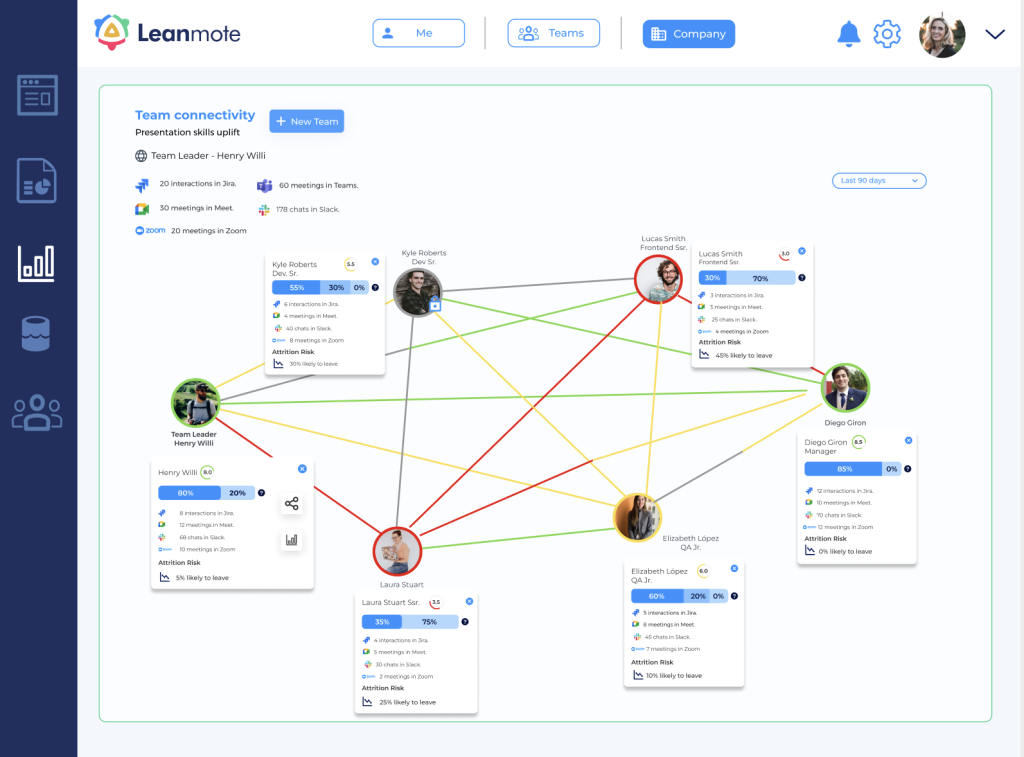
In the example, Laura and Lucas have a red circle on their profile picture.
The team connectivity works with a traffic light logic, you’ll want to check what’s going on with them. You can dive down into this by clicking on their profile picture.
You will prompt a tab for your team member where you’ll be able to see different details about her.
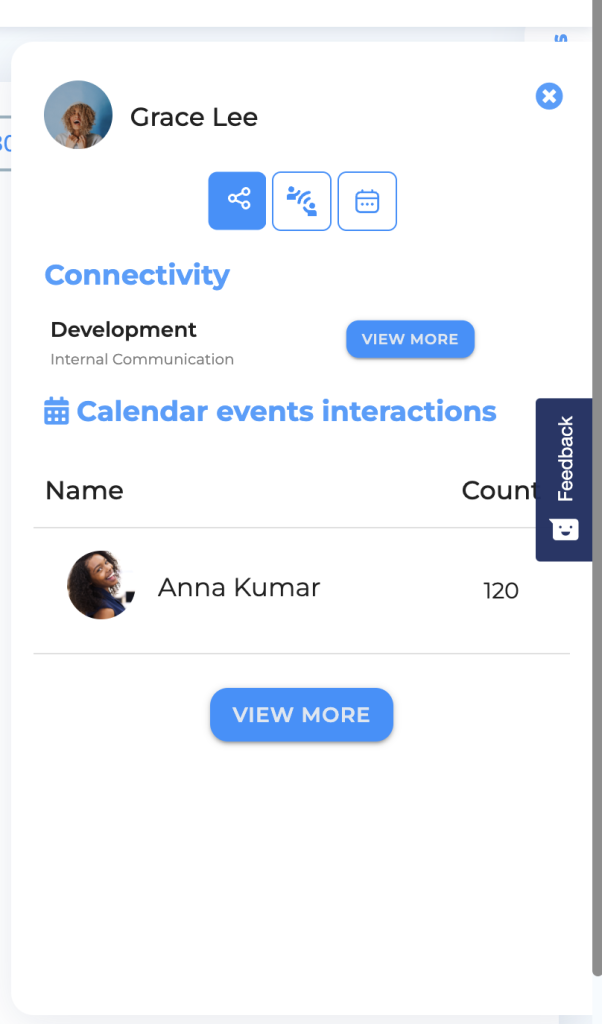
If you click on the “view more” button under connectivity you can check how connectivity is between Grace (or your team member) and the rest of the team.