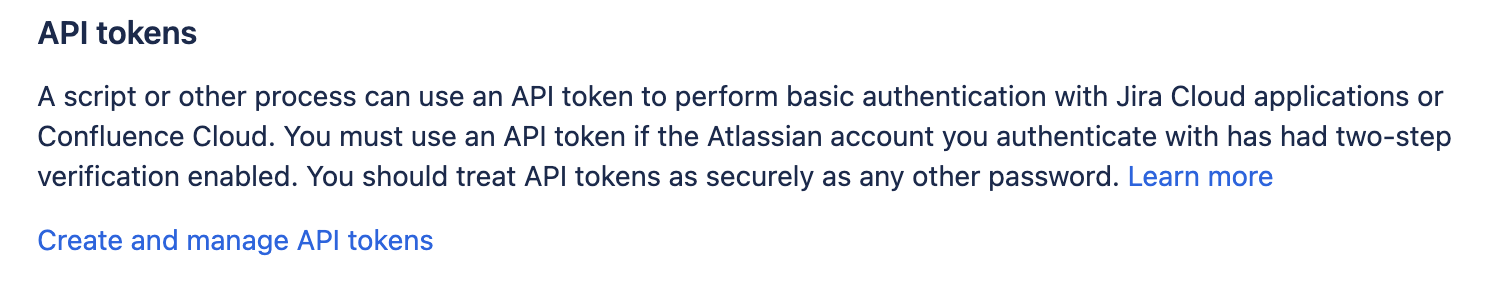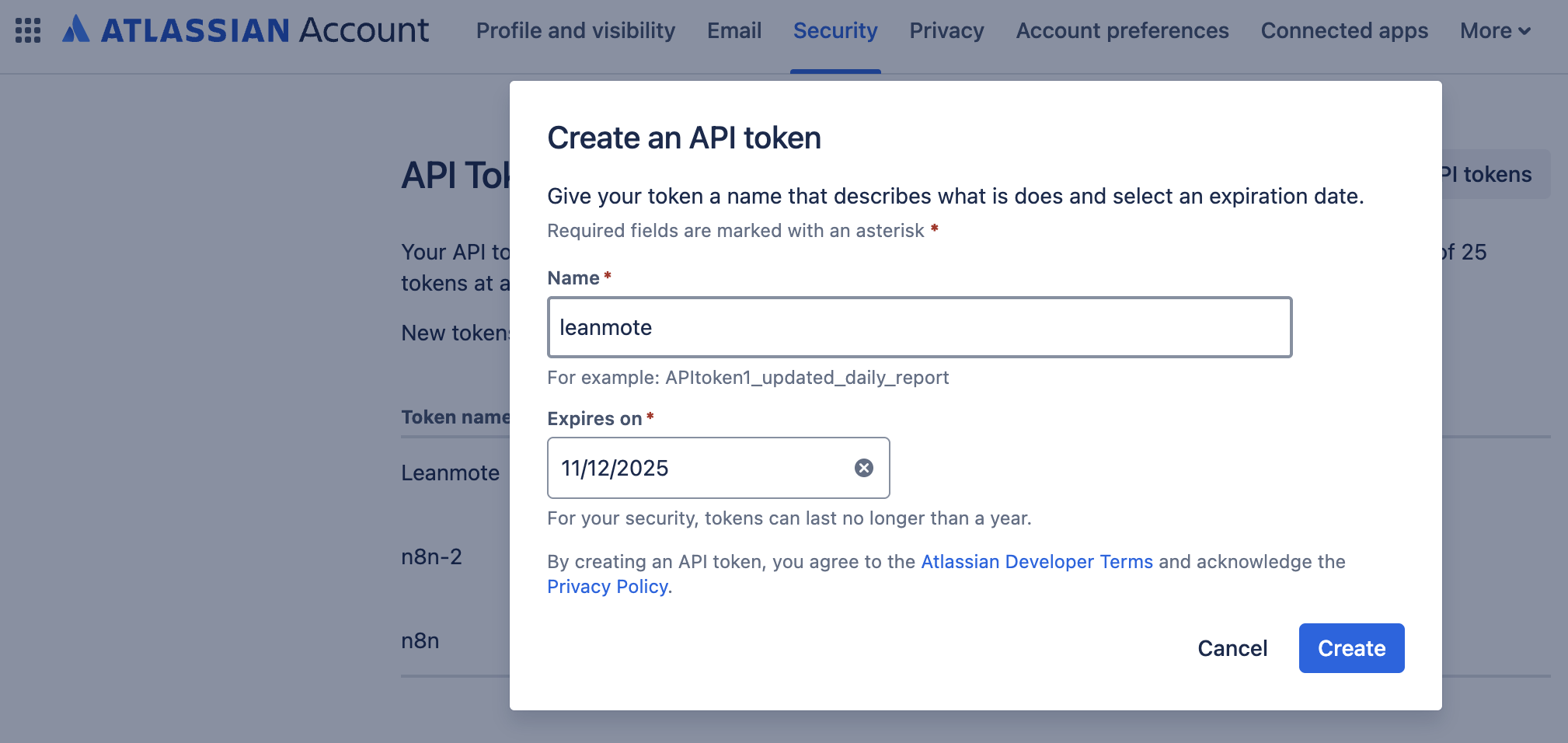With this guide, you’ll be able to integrate Jira with Leanmote to centralise key project information and enhance productivity visibility and analysis.
Required Permissions
The user generating the token must have admin access to the projects.
Endpoints Used (read-only):
- Get Issues: To retrieve metada about projects, epics, and tasks in Jira.
Follow the steps below to configure your token and connect both platforms. Let’s get started! 🚀
Integration Steps
How to find the token:
- Go to Manage Account
- Go to Security > API Tokens
- Scroll down to API Tokens > Create and Manage API Tokens
- Click on Create API Token
- Set the expiration date to 1 year from the creation date.
- Click on Create and Copy Token
- Log in to Leanmote > Productivity Tools, click on “Connect” for Jira
- Enter the token, the email used, and the domain it was created for. Click “Save Changes”
Note: Make sure the email entered is the same one used to generate the token in Jira.
The token is automatically encrypted.
Done!